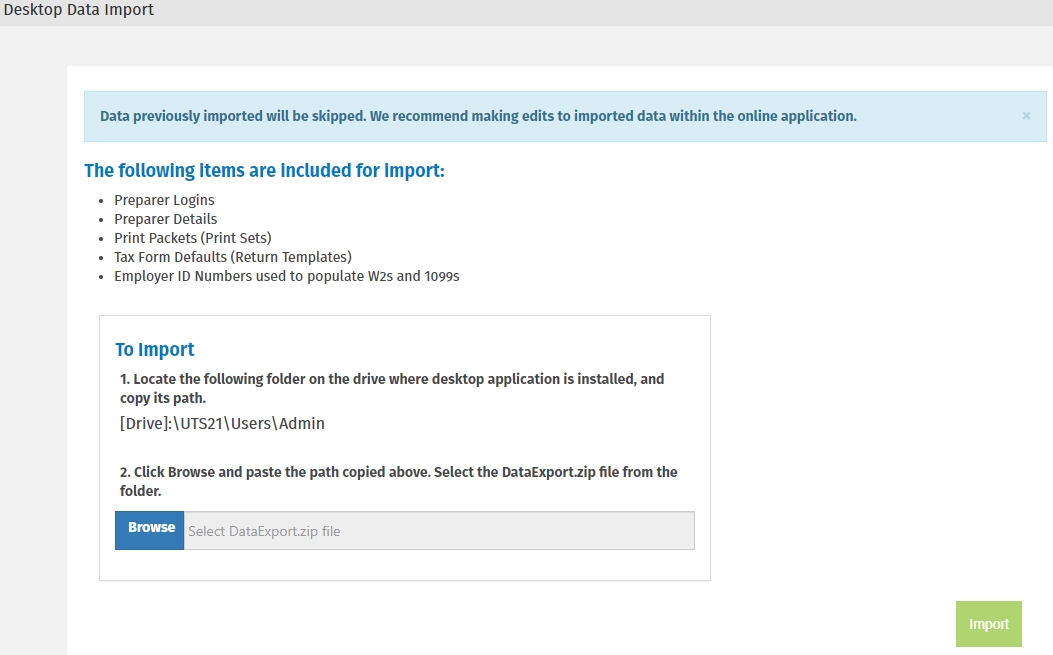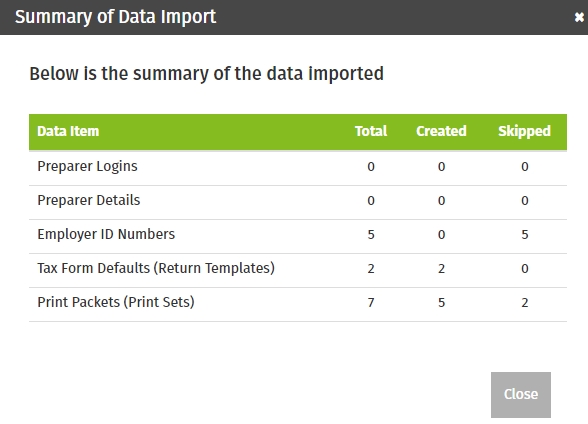TaxWise Online allows you to import data from TaxWise Desktop. This data includes Preparer Logins, Preparer Details, Print Packets (Print Sets), Tax Form Defaults (Return Templates), and Employer ID Numbers used to populate W2s and 1099s.
TaxWise Desktop must be registered with the same EFIN.
You must first log in to TaxWise Desktop as the Admin user and create the file by clicking the Tools menu, then Create TaxWise Online Migration File.
To import returns, use the following steps:

The Desktop Data Import Screen is displayed.